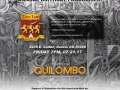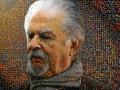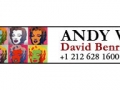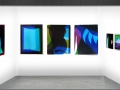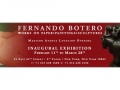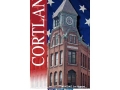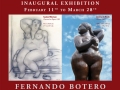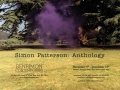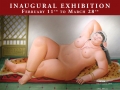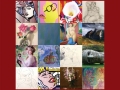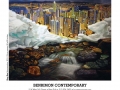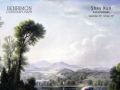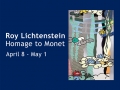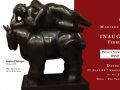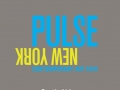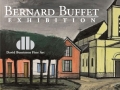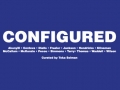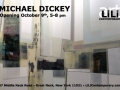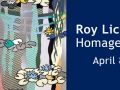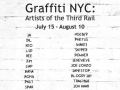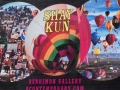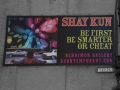Raster Graphics
Advertisements
Invitations
Posters / Billboards
Adobe Photoshop
Raster Graphics
A sophisticated raster graphics program that allows the user to create or retouch photographs and graphics.
- Actions which allow the user to quickly replicate a series of events by recording the steps and replicating the process with customizable command keys.
- Quick selection and magic wand allow the designer to quickly select areas of importance for duplication and editing.
- Rulers that can be changed to measure inches, centimeters, pixels, milimeters, percent, or by picas.
- Variety of selection tools to select specific area of an image for editing or adjustments.
- Spot healing brush, Healing brush, patch tool, content aware-move tool, and Red eye tool.
- Paint bucket tool and custom gradient tool for adding colors to the canvas or photograph.
- Horizontal Type, Vertical Type, Horizontal Type Mask and Vertical Type Mask tools.
- Smart objects allowing the designer to reuse and readjust assets non-destructively.
- Dodge, Burn and Spunge tool for adjusting highlights, dark areas, and saturation.
- Rectangle, rounded rectangle, ellipse, polygon, line and custom shape tools.
- Multiple layers, opacity controls, layer masks and layer blending modes.
- 3D capability in 64 bit version for creating 3D artwork and materials.
- Rectangular, elliptical, and single row, single column marquee tools.
- Smart filters allow filters such as Tilt-Shift to be non-destructive.
- RAW Camera photos, fast image processing and a enhanced control set.
- Large variety of RGB or CMYK profiles in document setup.
- Brush, pencil, color replacement, and mixer brush tools.
- Pen tool for creating custom shapes or outlining paths.
- The ability to create custom color and brush libraries.
- Paint and draw with pressure sensitive graphic tablet.
- Crop, perspective, slice and slice selection tools.
- Eraser, Background Eraser, and Magic Eraser tools.
- Library of filters to quickly apply to images.
- Eye dropper, ruler and color selection tools.
- Fully customizable brushes and pattern tools.
- History Brush and Art History Brush tools.
- Zoom In/Out, Hand and Rotate view tools.
- 64-bit software for fast imaging tasks.
- Clone stamp and Pattern stamp tools.
- Path and direct selection tools.
- Blur, Sharpen and Smudge tools.
- 3D Material dropper tool.
Learn more about Adobe Photoshop here.